These digital tools help us to be better caregivers and parents
When caring for a child with AADC deficiency, organization is key
Written by |
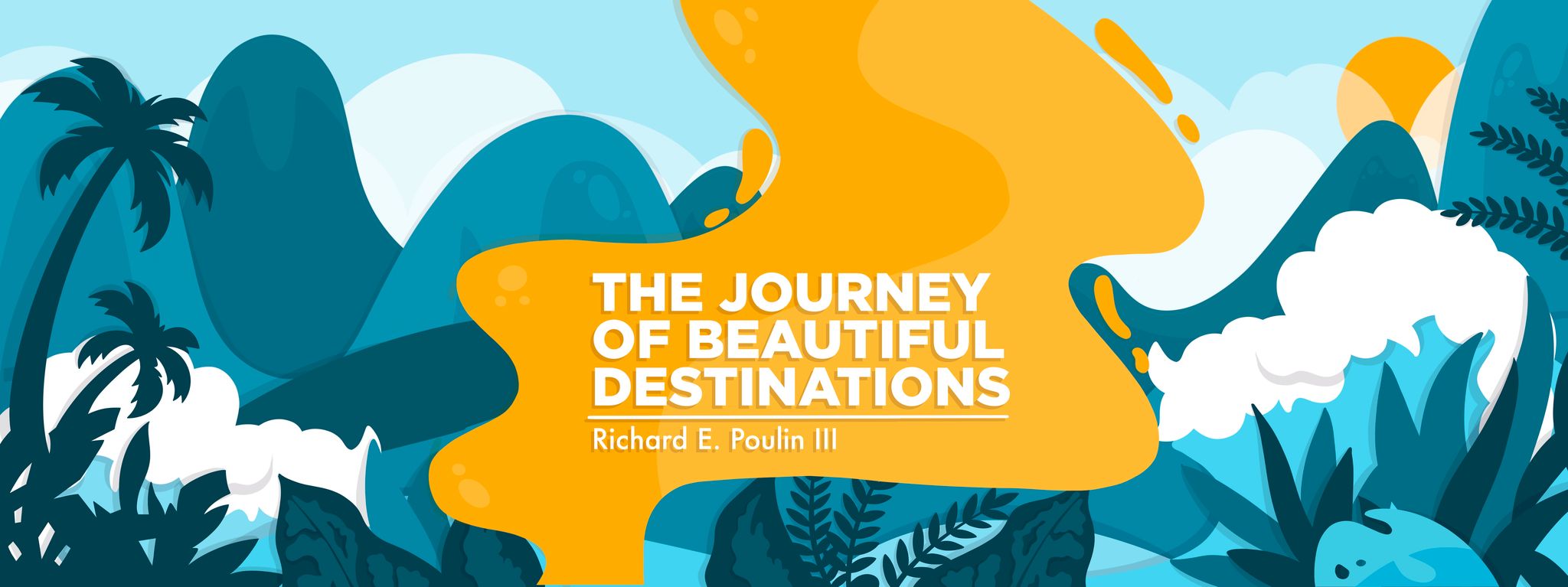
My wife, Judy, and I have given several workshops for parents based on our experience caring for our daughter, Rylae-Ann, who has a rare disease called aromatic l-amino acid decarboxylase (AADC) deficiency. During the question-and-answer session at the end of each discussion, among the most common questions is how we manage to provide healthcare for a child with a rare disease while living in a foreign country. People also ask how we do so when both of us work.
The answer is that we don’t do it alone. We have family, friends, teachers, and a broad support network that helps us every step of the way. But we’ve also found some free digital tools that have become indispensable.
We use the cloud, for example, to keep medical records and other important documents handy. This was useful when we traveled to other countries for tests or to get a second opinion on something. The key was remembering to scan or save our files online.
We also leveraged the power of telecommunications to find doctors who have experience treating AADC deficiency.
Following are some of the other important tools in our digital toolbox:
Google Calendar
If an activity is not on my calendar, it simply doesn’t exist in my mind. I use Google Calendar to schedule my daughter’s doctor appointments, therapy sessions, and medication reminders. I can also easily share my available times with Judy and others. These time slots are automatically converted to another user’s time zone. If I’m unavailable at a certain time on the calendar, people who are trying to reserve a slot with me are unable to do so.
Google Calendar has a built-in virtual meeting app, and it also connects to Zoom.
I use the color-coding feature to quickly see the types of meetings I have coming up.
Alternatives to Google Calendar include Microsoft’s and Apple’s calendars.
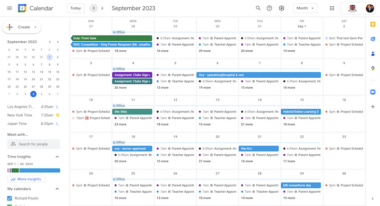
Google Calendar’s color coding can help users manage the many tasks and appointments that come with being a parent of a child with a rare disease. (Screenshot via Google Calendar)
Evernote
I started using Evernote for my university courses and have remained a committed user ever since. This is a comprehensive note-taking app that goes far beyond the sticky notes of the past. You can save pictures, videos, and web items and type or speak a note.
The app syncs with my calendar, email, and other apps, so I can quickly complete complex tasks that require me to switch between apps.
Another advanced note-taking app is Microsoft OneNote, and a simpler alternative is Google Keep.
Asana
I’ve tried many project management apps, but Asana remains my go-to choice. The free version has enough features to help you manage all the tasks you need to do. Its interface takes some getting used to, but once you figure it out, it becomes a lifesaver.
The app also syncs with my calendar, so I receive notifications about deadlines for essential tasks. I added Judy to my account so that we can divvy up tasks and check them off as we complete them.
Basecamp, Monday, and Trello are other great apps that offer similar features.
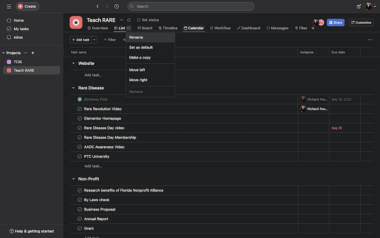
Asana helps users prioritize and remember long lists of tasks. (Screenshot via Asana)
Technology can help you increase productivity and boost the time you have for others. We view it as an important set of tools for our family.
What technology do you use to make life with chronic illness more manageable? Please share in the comments below.
Note: AADC News is strictly a news and information website about the disease. It does not provide medical advice, diagnosis, or treatment. This content is not intended to be a substitute for professional medical advice, diagnosis, or treatment. Always seek the advice of your physician or other qualified health provider with any questions you may have regarding a medical condition. Never disregard professional medical advice or delay in seeking it because of something you have read on this website. The opinions expressed in this column are not those of AADC News or its parent company, Bionews, and are intended to spark discussion about issues pertaining to aromatic l-amino acid decarboxylase deficiency.




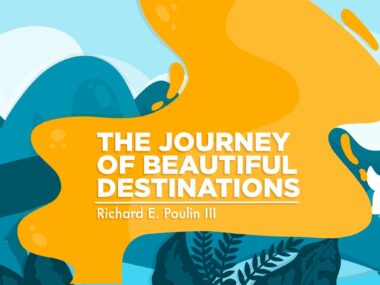

Leave a comment
Fill in the required fields to post. Your email address will not be published.